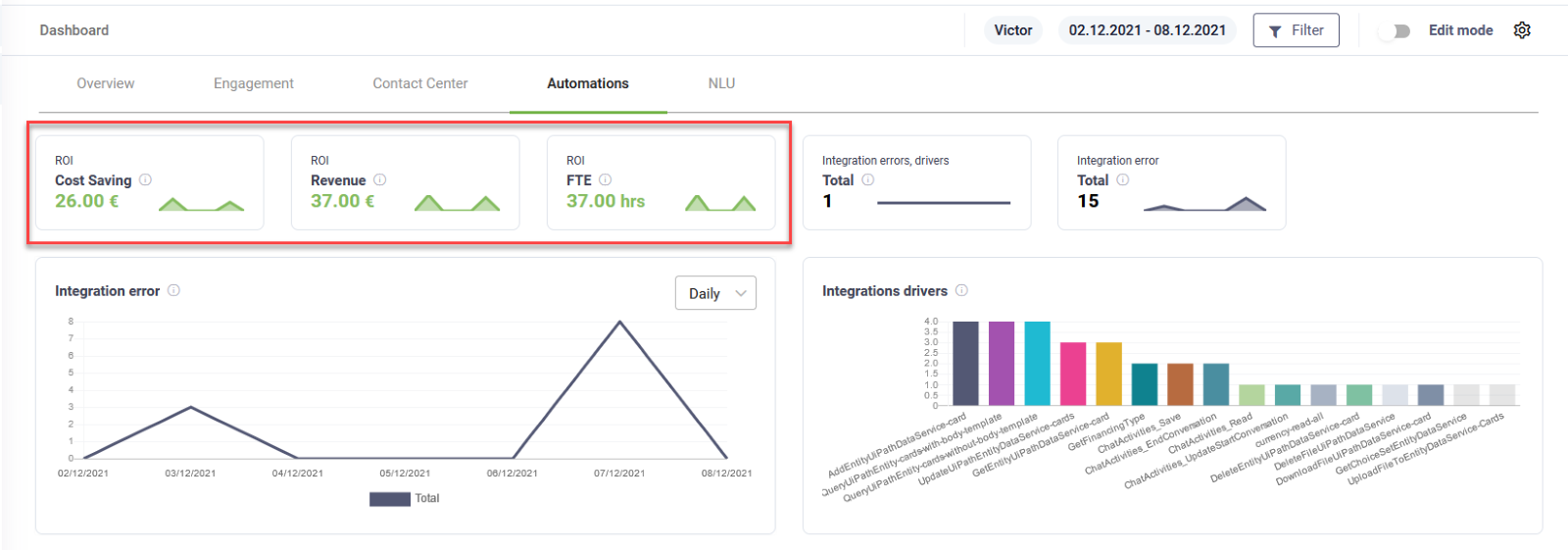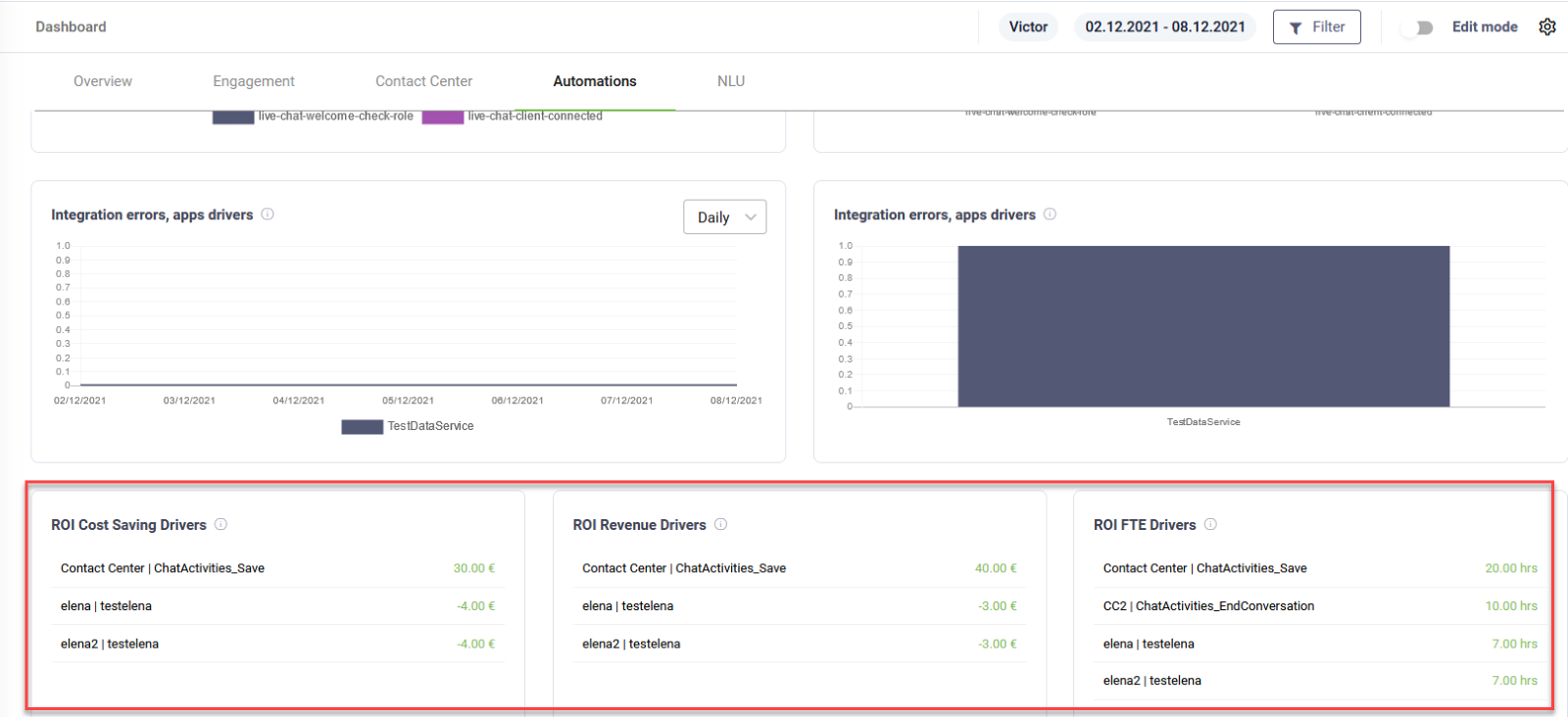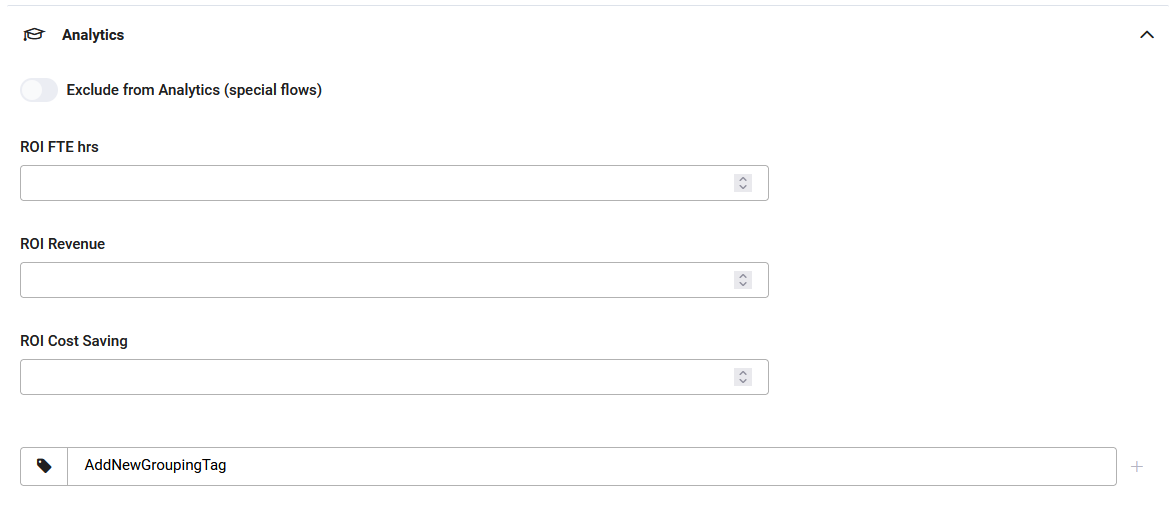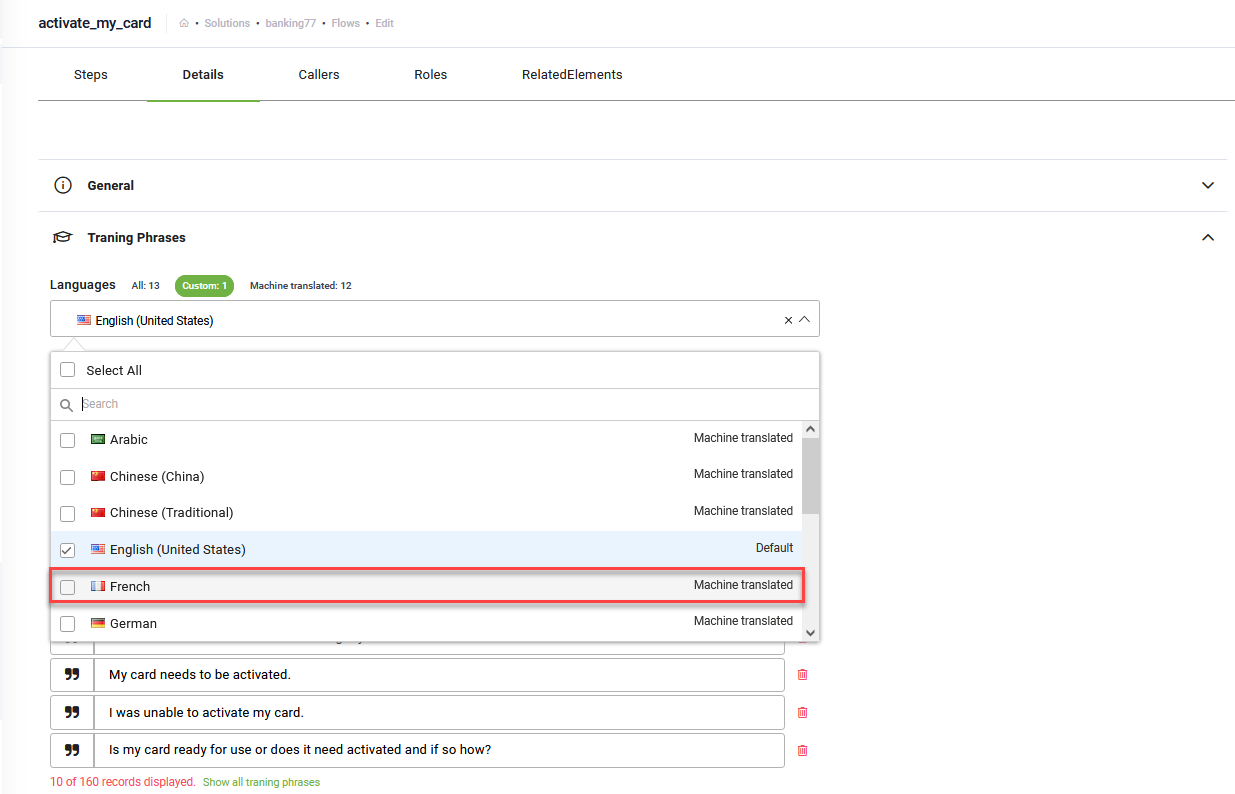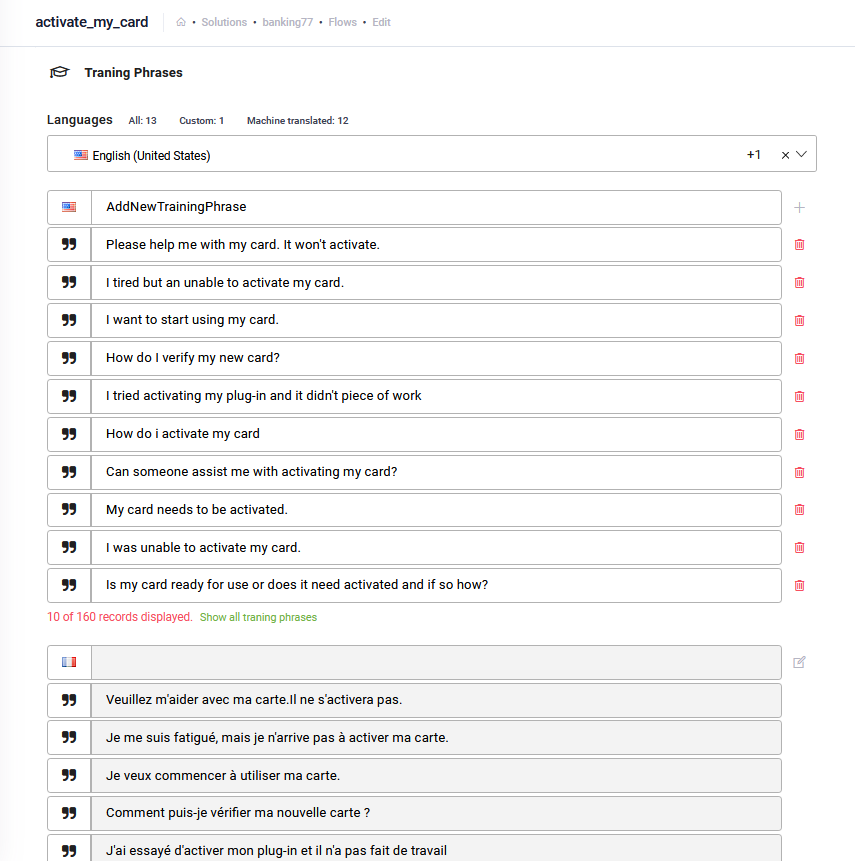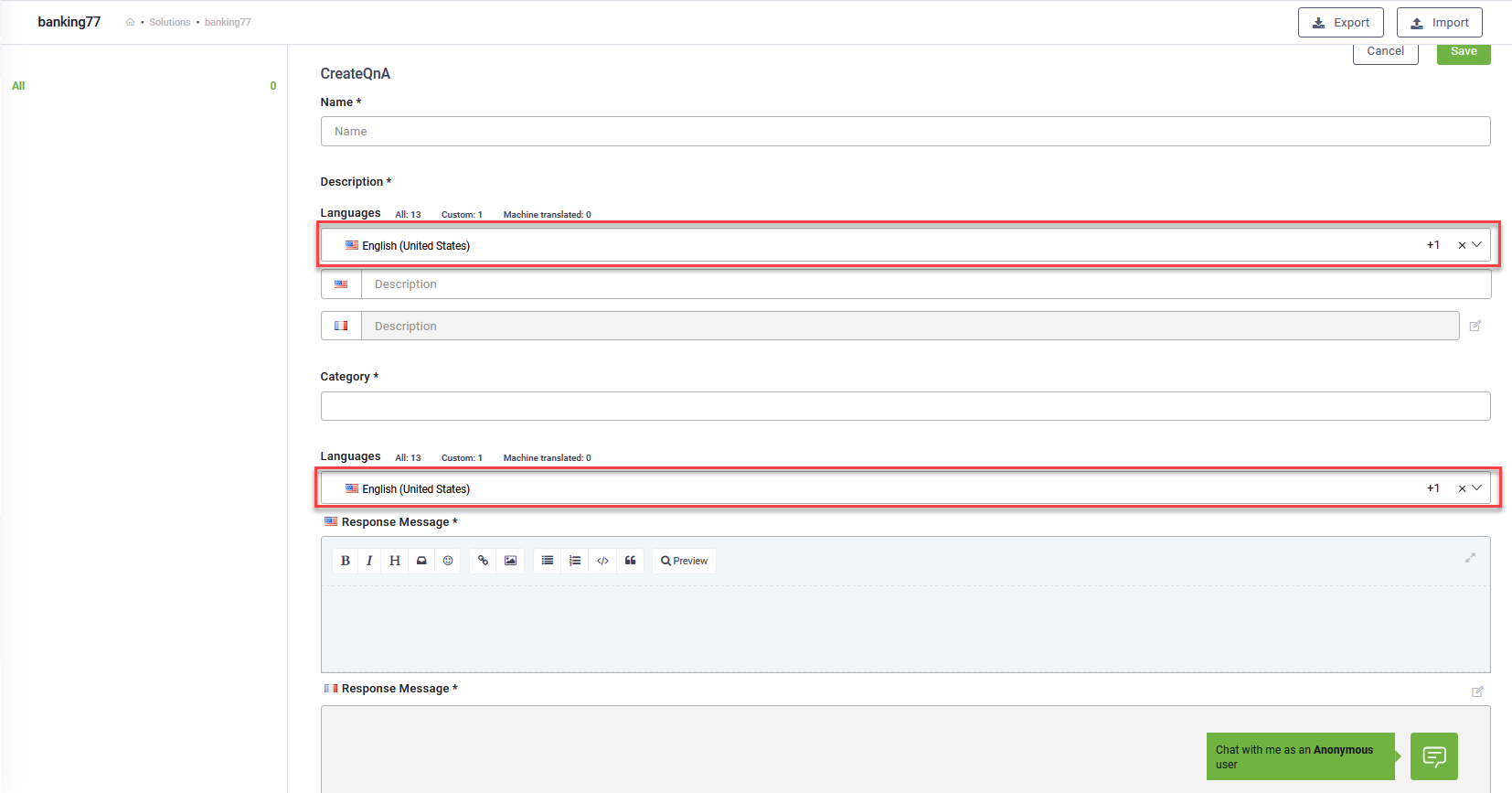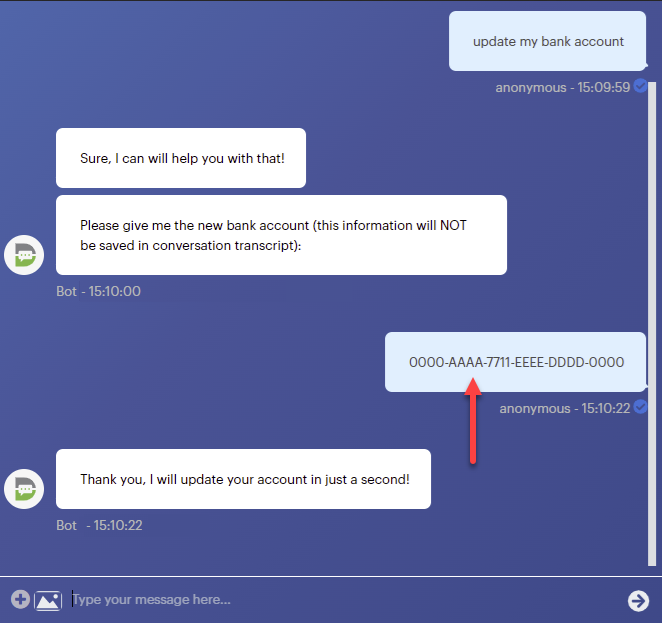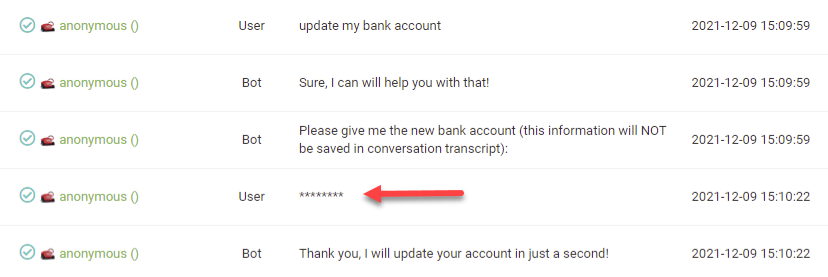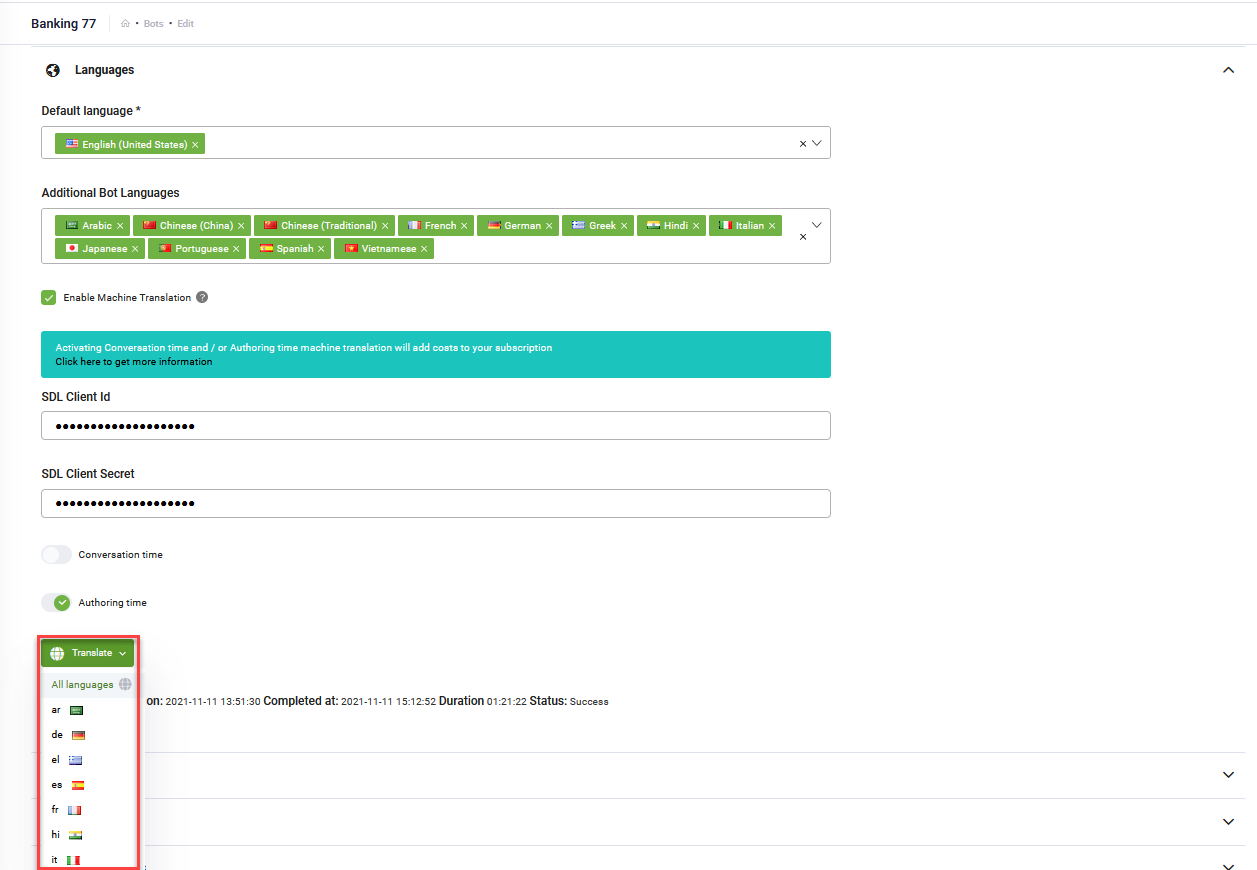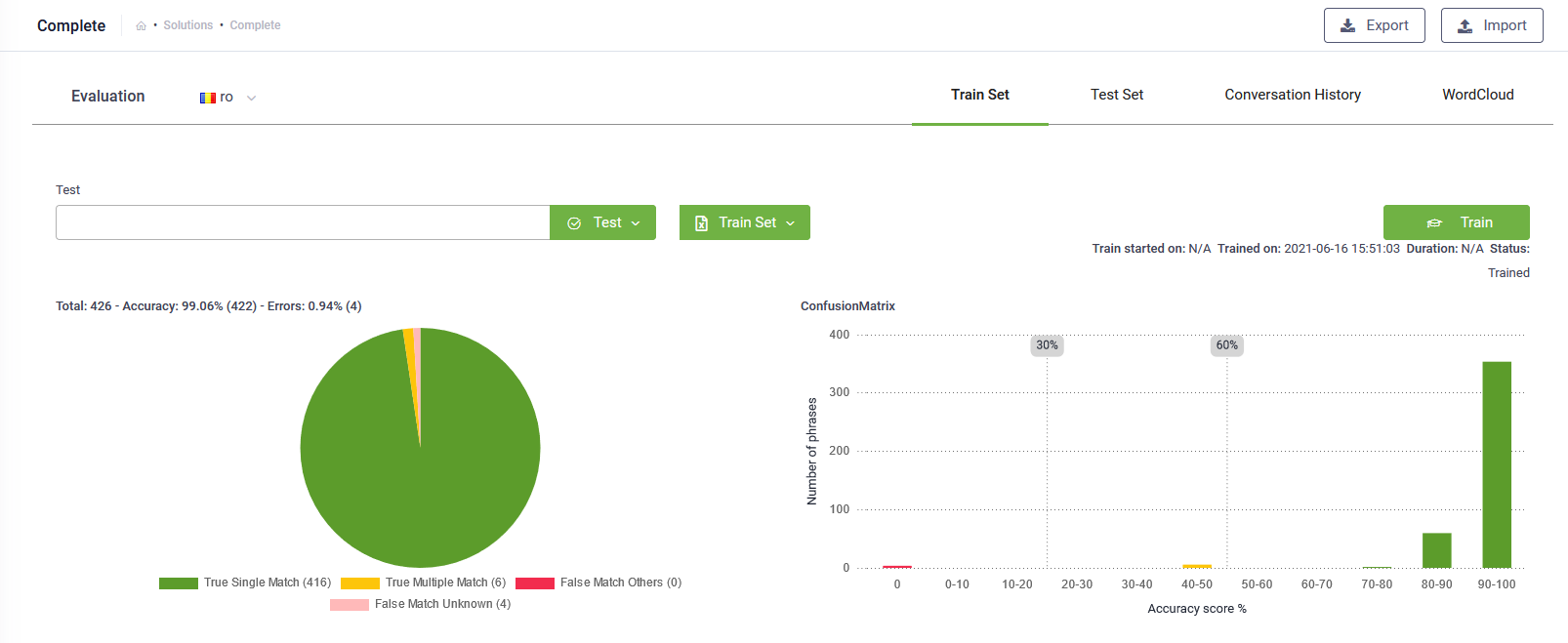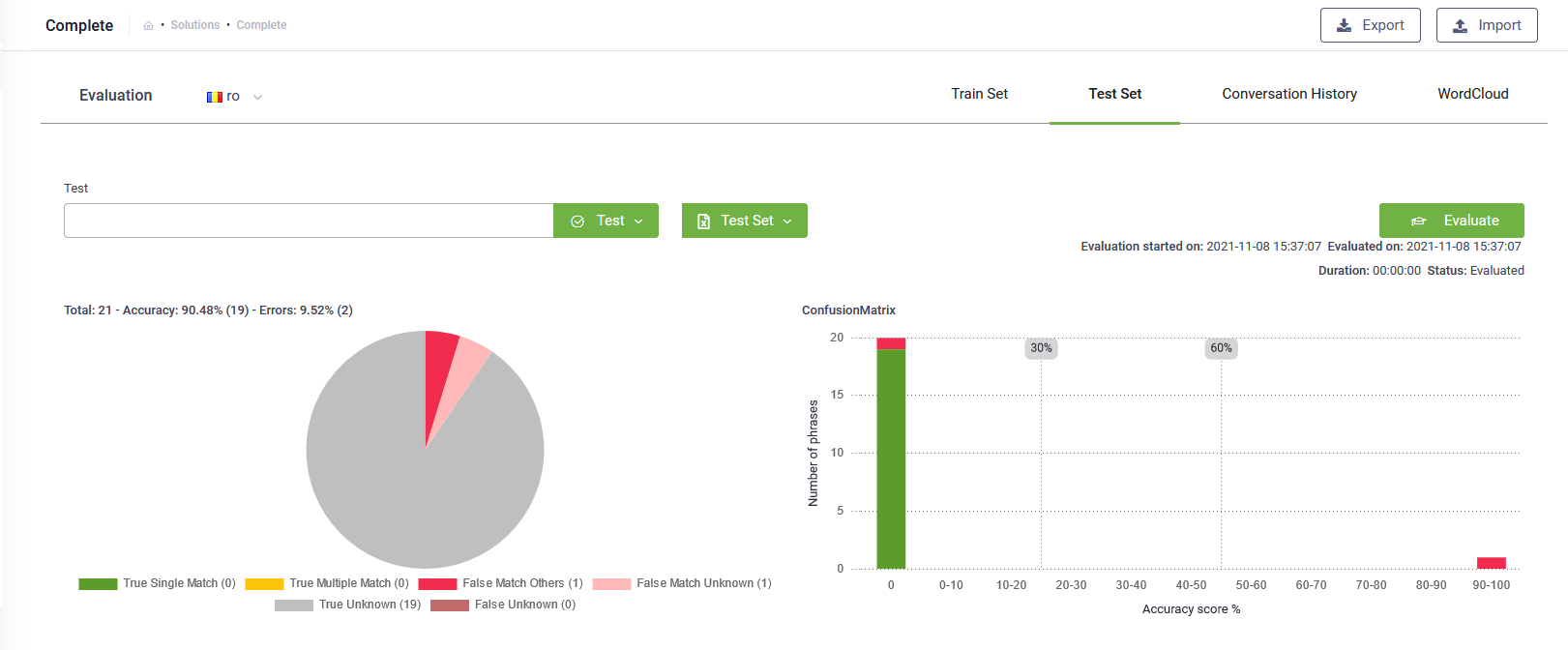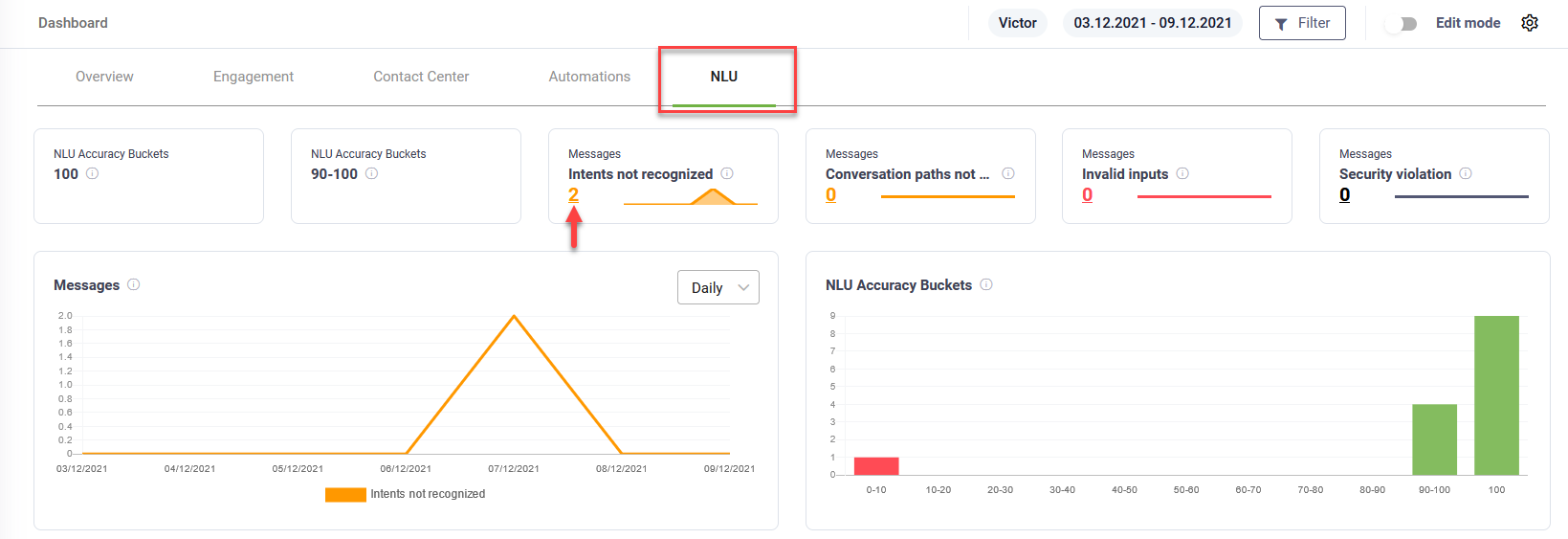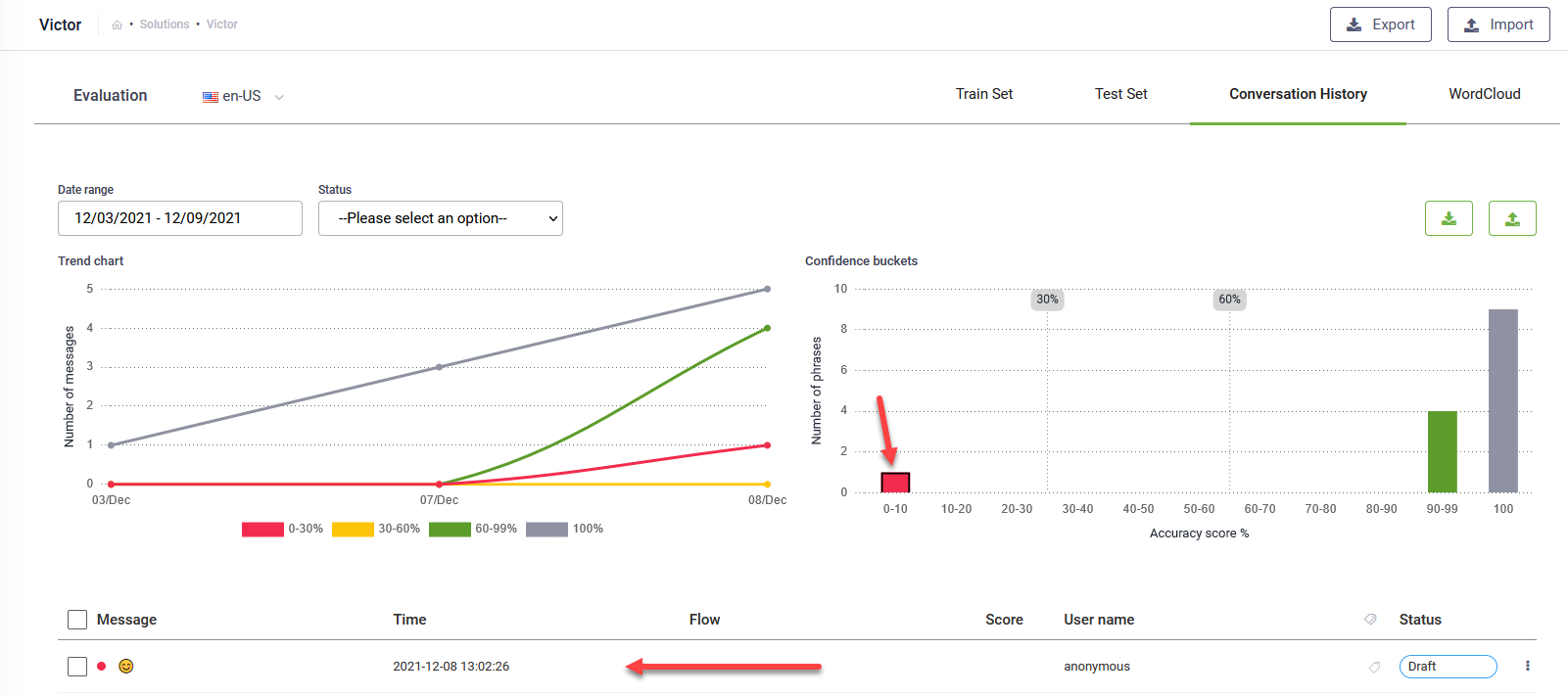Druid v1.55
Deployment Dates
The table below lists the deployment date of Druid v1.55 across Druid Clouds. To view the Druid Releases Calendar, see Druid ChatBot Releases.
|
Druid Cloud Community *.community.Druidplatform.com |
Druid Cloud US *.us.Druidplatform.com |
Druid Cloud Australia *au.Druidplatform.com |
Druid Cloud West-Europe (PROD) *.Druidplatform.com |
|---|---|---|---|
| December 09, 2021 | December 23, 2021 | December 23, 2021 | December 23, 2021 |
These release notes give you a brief, high-level description of the improvements implemented to existing features.
If you have questions about your Druid tenant, please contact support@Druidai.com or your local Druid partner for more information.
- Azure Blob Storage Connector
What's New
-
Azure Blob Storage Connector - The Druid ChatBot Platform enables you to connect to Azure Blob Storage to store large amounts of unstructured data, such as text or binary data, and get share URLs to access them from anywhere in the world via HTTP or HTTPS. For more information, see Azure Blob Storage Connector.
NOTE: This feature is available for Druid Connectors v1.55 or above. If you have a hybrid or on premise Druid deployment, install Druid Connector Host version 1.55 or above. -
Dashboard Analytics - The default Automations page of the Dashboard template provides an overview of automations performed by the chatbot. It also provides you with business metrics, ROI, automatically calculated based on KPIs set on flows and integrations and the list of flows and connectors that drive the ROI results.
-
Improved authoring experience for multi-language bots with more than 2 languages. By default, you only see the bot default language. To see messages in a different bot language, select it from the Languages drop-down and the (translated / or your custom) messages will be shown below the messages in default bot language.
Example: flow training phrases
-
Authoring time translation (if set on the bot) is now available for knowledgebase articles (QnA) for both article description and response message
-
This releases introduces a useful option, Hide in conversation history on flow step configuration for cases when you want to anonymize sensitive data from Input mapping (what the user says) in the conversation history.
By default, no ROI KPIs value are set on flows or connector actions; at configuration time you have to decide what flows or connectors to be used in business metrics or you have to analyze the dashboard data and decide for which data you want to calculate the ROI metrics.
You can also group dashboard ROI metrics by using group tags.
For more information, see Analytics.
The sensitive data from Input mapping will be obfuscated in the Conversation History.
Improvements
-
Additional data is available in [[HelpdeskClient]] on the ConnectToHelpdeskClientMultichat flow. The data is useful in cases when you need to perform additional automations prior to actually connecting the helpdesk agent with the client (e.g., changing the agent name, salutation, etc.), based on some client information (for example client type, or client queue).
The following fields are now available in [[HelpdeskClient]]:
-
Subject ([[ChatUser]].HelpdeskSubject from client conversation context)
-
ClientName ([[ChatUser]].Name from client conversation context)
-
QueueCode
-
EnqueuedAt
-
DruidActivityId ([[ChatUser]].ActivityId from client conversation context)
-
TenantUserId
-
-
This release introduces the option to do bulk translation at authoring time in a single language, or all languages. This is particularly useful when you need to do a bulk translation in a specific bot additional language. It ensures translation cost savings by removing the costs incurred by having the translation in all languages.
-
The following ChatUser information is automatically available in the conversation context in the Google Chat channel:
- [[ChatUSer]].Email - holds the Google user's email
- [[Chatuser]].FirstName - holds the Google user's display name.
-
Evaluation: The Train Set and Test Set now provides you with nice pie and bar charts for the general metrics of the bot training model.
-
On the dashboard, in the NLU page, when clicking on the Intent not Found KPI, the Evaluation tool appears on the Conversation History tab listing the messages for which the bot did not recognize user intent.
This information is useful for authenticating users based on the Google email.
Bug fixes
- Portal: All settings: hide all bot elements for which the bot is deleted
- QnA designer: Adding additional languages on Bot are not immediately reflected in QnA screen
- GoogleChat: Hero Cards are missing description
- Add Entity in Diagram mode doesn't refresh. When creating an entity, after save the entity is now displayed on the screen.
- Vision fixes (MRZ & Siruta) – the following data is now properly extracted:
- RO_ResidenceCard – “Description”
- ROPermit - "ValidityStartDate" and "ValidityEndDate"